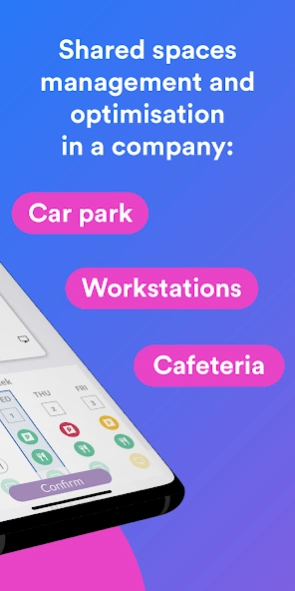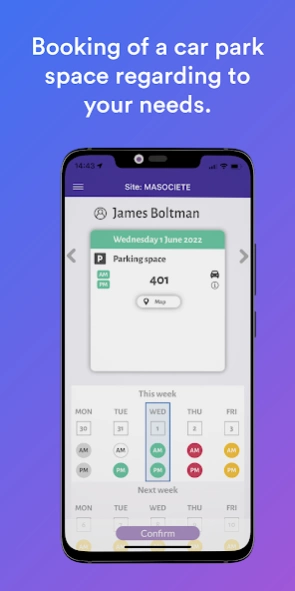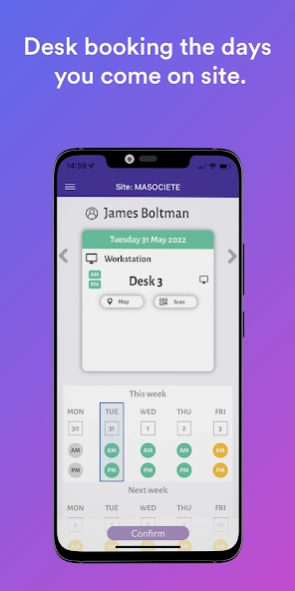Sharvy 21.1
Continue to app
Free Version
Publisher Description
Sharvy - Digital solution to manage corporate shared resources
Sharvy is a digital solution to manage corporate shared resources. All in one application, optimize your parking spaces, workstations and/or cafeteria.
The goal: Making it easier for employees to reserve spots and favor mobility. In the current context of a health crisis, Sharvy allows you to watch the attendance rate of your offices/workplaces and also ensure that the health of your workers isn’t being put at risk.
Key features:
• Release and reservation of parking spaces and workstations by employees,
• Reservation of a slot in the cafeteria,
• Automatic allocation of spaces by our algorithm, according to the priority rules defined by the administrator and according to his work team,
• Management of the type of parking spaces (small vehicle, SUV, bike, motorbike, electric vehicle, PRM, carpooling, etc.), areas and workstations,
• Definition of the occupancy rate,
• Dynamic map of the car park and workstations,
• Access control to the car park by camera with plate recognition or mobile app,
• Management of days off and connection to your HRIS,
• Occupancy and usage statistics for the app.
Take advantage of our free offer and test the solution on 5 parking spaces, 5 workstations and 2 canteen spaces.
About Sharvy
Sharvy is a free app for Android published in the PIMS & Calendars list of apps, part of Business.
The company that develops Sharvy is Sharvy. The latest version released by its developer is 21.1.
To install Sharvy on your Android device, just click the green Continue To App button above to start the installation process. The app is listed on our website since 2024-03-12 and was downloaded 2 times. We have already checked if the download link is safe, however for your own protection we recommend that you scan the downloaded app with your antivirus. Your antivirus may detect the Sharvy as malware as malware if the download link to com.seigneurin.carspotclient is broken.
How to install Sharvy on your Android device:
- Click on the Continue To App button on our website. This will redirect you to Google Play.
- Once the Sharvy is shown in the Google Play listing of your Android device, you can start its download and installation. Tap on the Install button located below the search bar and to the right of the app icon.
- A pop-up window with the permissions required by Sharvy will be shown. Click on Accept to continue the process.
- Sharvy will be downloaded onto your device, displaying a progress. Once the download completes, the installation will start and you'll get a notification after the installation is finished.